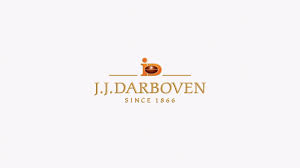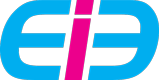Key Differences Between
Dynamics NAV and Business Central
-
1. ☁️ Cloud-Oriented Solution
While Dynamics NAV was primarily an on-premise solution, Business Central is a cloud-based ERP system that can also be deployed on-premise or in a hybrid environment. This flexibility allows companies to choose the deployment option that best suits their needs.
-
3. 📱 Modern Interface and User Experience
Business Central offers a more intuitive and user-friendly interface compared to NAV. The modern design simplifies navigation, enhances the user experience, and reduces the learning curve for new users.
-
5. 🎨 Advanced Customization and Extensibility
Business Central uses the AL language for customization and relies on a modern architecture that supports extensions. This means companies can customize the application without affecting the core code, making upgrades smoother and less risky.
-
2. 🔗 Enhanced Integration
Business Central seamlessly integrates with other Microsoft products, such as Office 365, Power BI, and Microsoft Teams, enabling better collaboration, deeper data analysis, and more efficient decision-making processes.
-
4. 🦾 Continuous Updates and Support
With Business Central, companies benefit from automatic updates and improvements. Microsoft frequently releases new features and enhancements, ensuring that the software remains up to date with industry standards and technological advancements.
It’s important to note that Microsoft has decided to stop updating Dynamics NAV. By choosing Business Central, you ensure access to continuously improved ERP with regular security patches and new features.
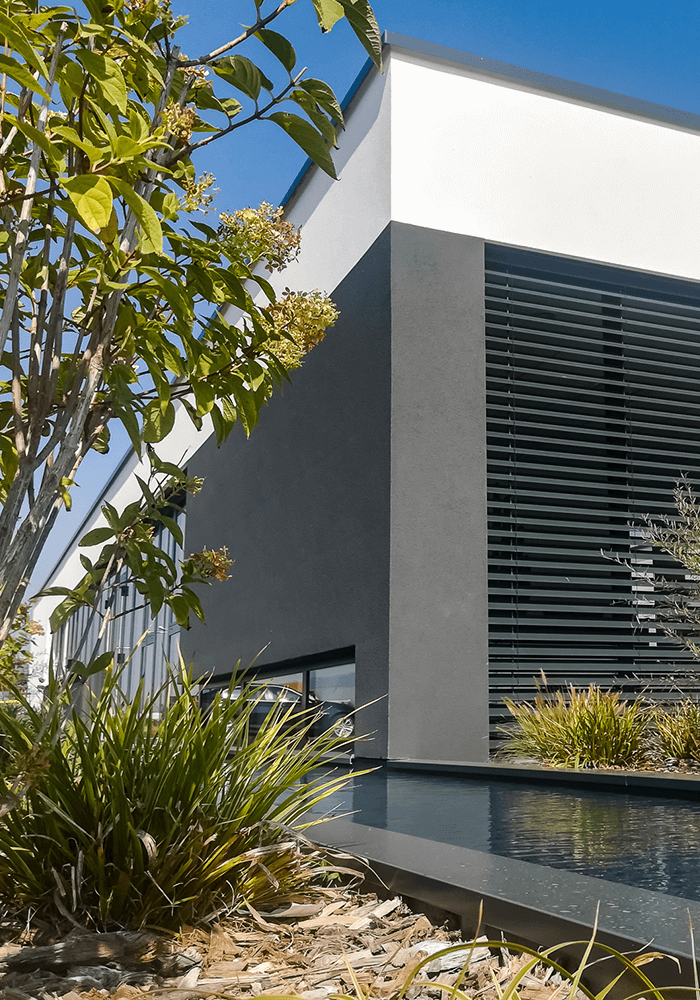
CAP Vision, the Ideal ERP Partner for Your Migration
Our expertise covers all technologies, from the oldest to the most recent versions of Microsoft ERP.
💪🏻 Here are our areas of expertise:
- Specific developments on your Navision or Dynamics NAV software
- Migration of your Navision or Dynamics Nav ERP software to Business Central
- Migration of your ERP On Premise to ERP Online
- Complete change of ERP software
- Start-up: first ERP installation
Each project is accompanied by personalized training to help you get to grips with your new ERP software.
Don’t hesitate to contact us, and together we’ll evaluate your project: from the suitability audit to the deployment schedule.
👉🏻 As a trusted advisor and partner, we play a key role in the implementation of your ERP solution! That’s why we’re here to help you achieve a smooth and successful Dynamics Nav to Business Central migration.